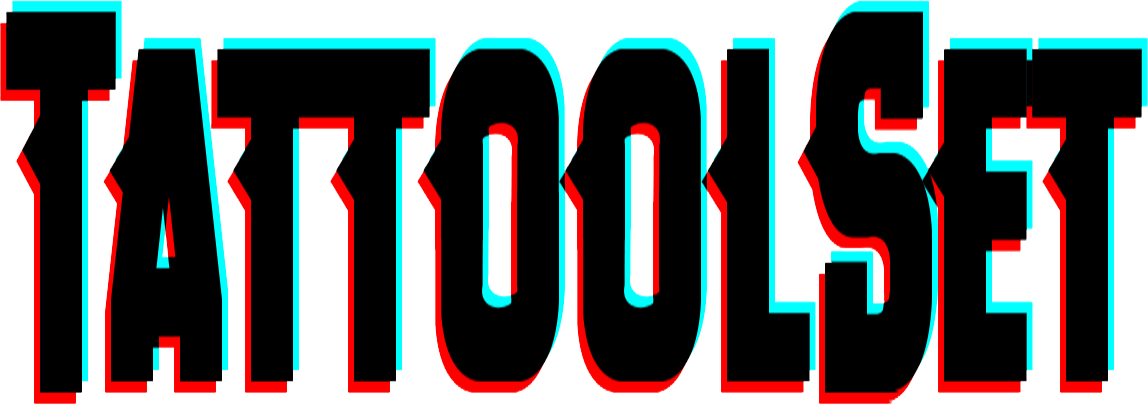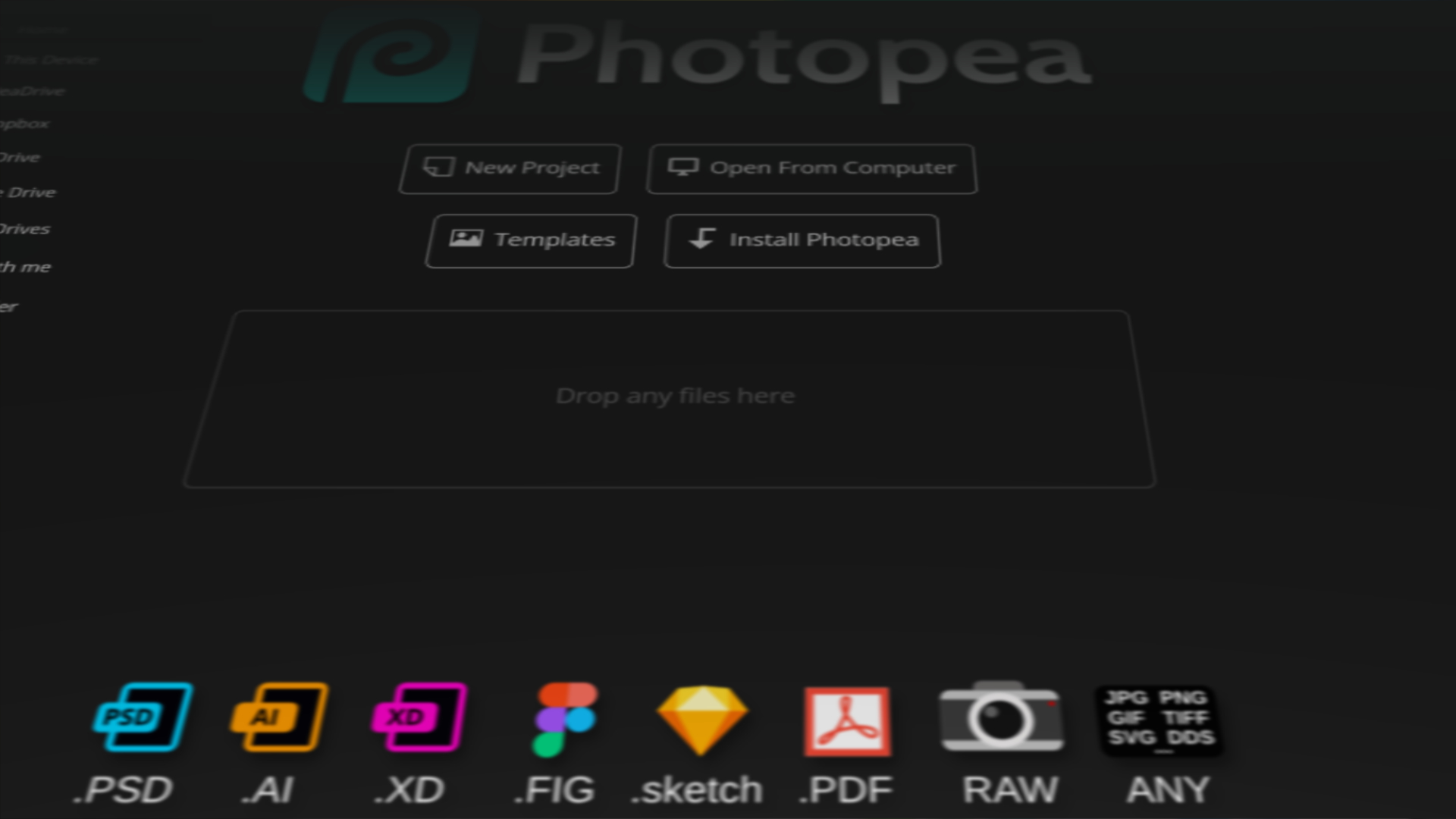Photopea offers broad format support and versatile editing tools, providing a comprehensive solution for creative projects. Photopea’s advantage lies in its web-based platform, offering accessibility and convenience. It can be used in any device’s web browser, including iPad and Android devices. Though larger screens are recommended., as well as an input device such as a mouse or stylus.
Though the app is browser based, it does still rely on your device’s processing power to function. This is because it only uses the website to load the program. You can actually disconnect from the internet before even loading a project and it will still function. Thanks to this feature, your images stay on your device the entire time. They are never uploaded anywhere. It also seems to do well with saving files from Dropbox back to their Dropbox folder.
The platform’s standout feature, in my opinion, is the auto-remove backgrounds capability. It may not be the newest or the best but it simplifies the process of creating clean, professional visuals. This is probably the biggest feature here that rivals Photoshop’s ability to do the same task.
Have you tried our new single-click background removal? 🙂 pic.twitter.com/RbIElB7gz8
— Photopea (@photopeacom) December 15, 2023
Photopea’s AI-enhanced tools, like the Magic Replace tool, further demonstrate its innovative edge. This feature allows for easy object replacement in images, enabling seamless integration of new elements without extensive manual editing. Users can experiment with various prompts to achieve different results, pushing the boundaries of creativity. The AI ensures that replaced content blends perfectly with the original image, maintaining realism and coherence.
Have you tried our new Magic Replace tool? 🙂 pic.twitter.com/uaXjLxu4fT
— Photopea (@photopeacom) May 24, 2023
Key Highlights:
- Multi-format Support: Opens and edits files in PSD, XCF, Sketch, XD, and CDR formats.
- Versatile Editing Tools: Comprehensive suite for all editing needs, from basic adjustments to advanced features.
- Auto-remove Backgrounds: Simplifies creating clean visuals by removing image backgrounds automatically.
- No Software Installation Required: Accessible directly in web browsers, enhancing convenience for on-the-go professionals.
- Export Options: Saves work in PSD or exports in JPG, PNG, or SVG formats.
- AI-Enhanced Tools: Innovative features like Magic Replace for creative object replacement and experimentation.
- Convert Files: Convert Affinity files, PDF, Sketch, Figma, EPS, XD, and more to PSD
- Batch Convert: Use Photopea to batch convert files to TIFF, JPG, PNG, WEBP, SVG, PDF, and more.
- Free: Shit, did I not mention this earlier? It’s Free! Of course there’s a premium option and ability to donate as well. But youcan start using it without even registering an account. Just go to the website and start using it!
Photopea stands as a pivotal tool for professionals in the visual arts, merging versatility, convenience, and innovation. For a firsthand exploration and more details, visiting Photopea’s website is recommended. This platform is not just a photo editing solution but a versatile tool to streamline and enhance creative projects.
Check it out, use the AI features, nobody has to know!
There are absolutely no sponsorships or kickbacks from this post or these links. Nor am I affiliated with Photopea in any way. Any insights, thoughts, or opinions here are my own.